Groups
Groups allow users to combine relevant projects together and share content among group members.
Groups can be private or public:
- Private group: only group admin can add new members. Group is hidden in the groups overview for non-members.
- Public group: any registered user may join the group. Group is visible in groups overview for all users.
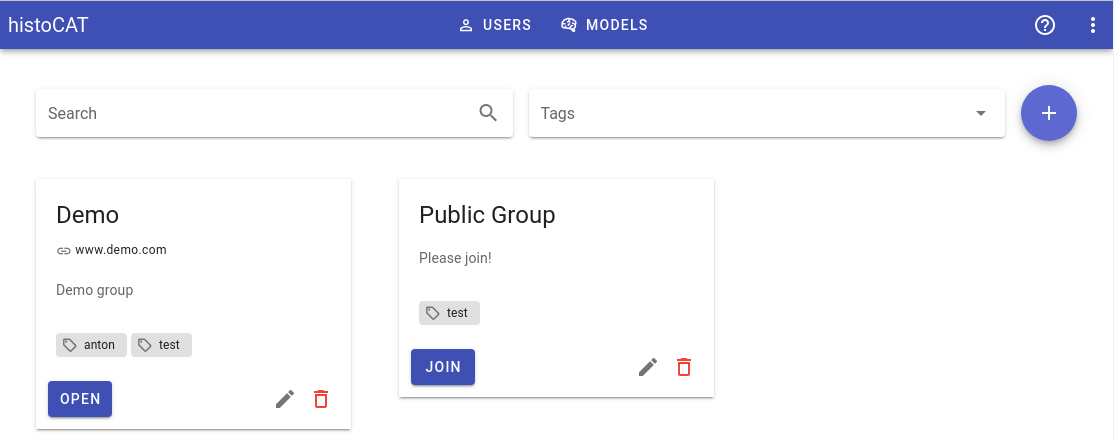
In order to create a new group, please click round Add button  :
:
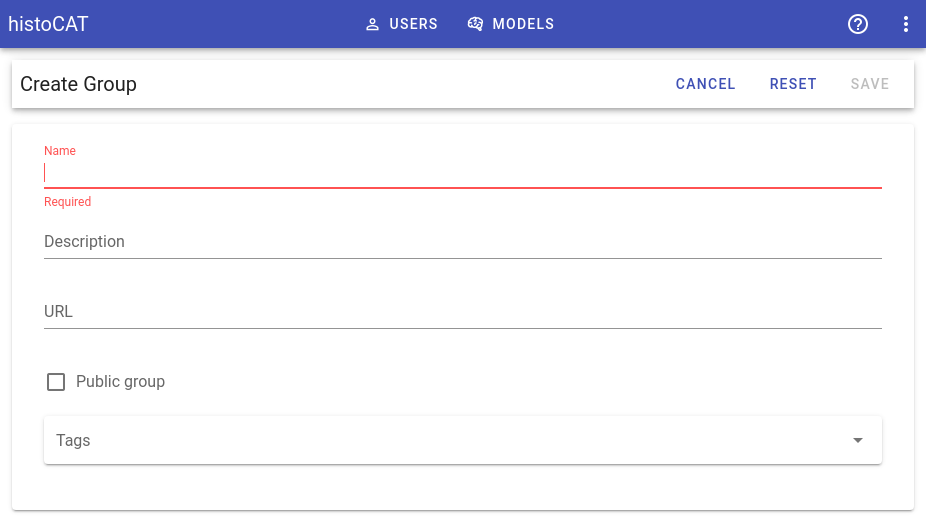
Name field is required and Description and URL are optional.
Info
If you are going to manage multiple groups, we suggest assigning some relevant tags in order to simplify groups filtering.
Group members
When user creates a new group, he automatically assigned as the group's administrator.
Group admin can manage group members by clicking 
Members button on the top toolbar.
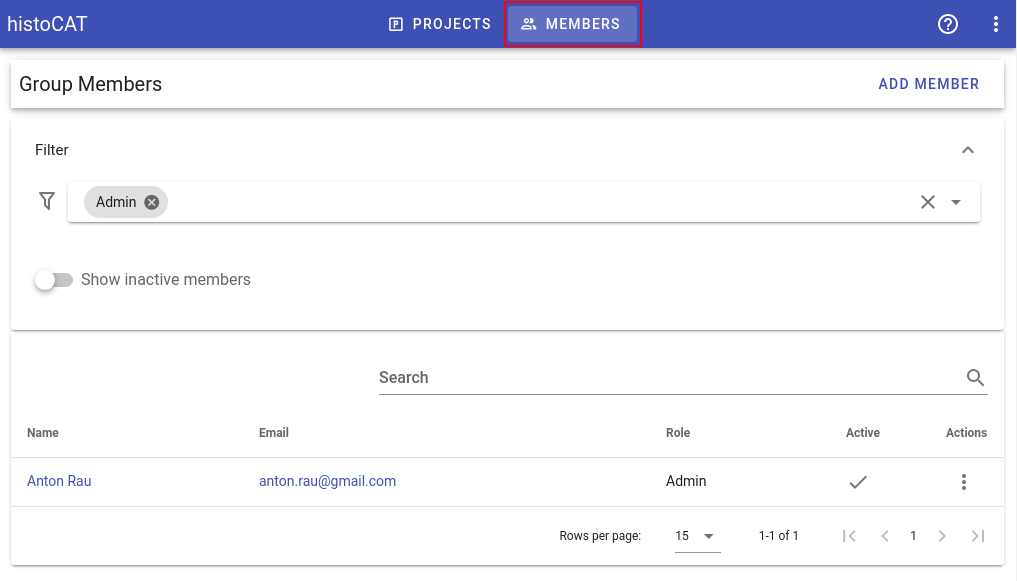
In order to add new group member, please click Add Member button and select an entry from the list of registered histoCAT users. Then set member role: group admin, standard user or guest account:
- Admin: can add/remove group members and manage existing projects in the group. Has all available permissions on the group level.
- Standard: Can access all group's projects, upload slides and datasets. Can use data processing pipeline.
- Guest: Can view existing projects/slides/datasets, but cannot add/edit/remove any entries.
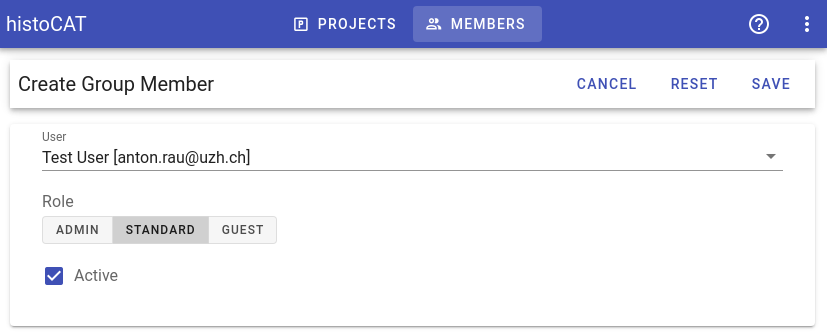
Info
Deselecting Active check-box disables access to the group for the selected user.
To switch to project list view, please click Projects button on the top toolbar.