Registration
In order to use histoCAT please register an account. The first time user tries to access histoCAT web application, he will be greeted with a login dialog.
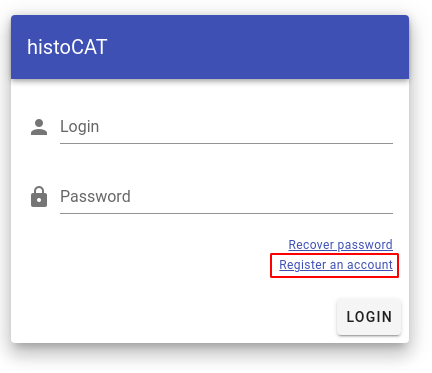
To create a new account, please click "Register an account" link there.
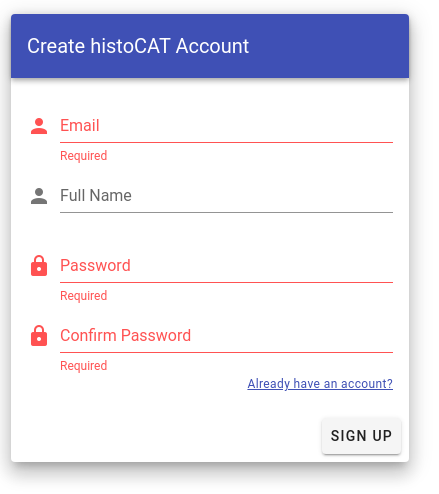
Info
You should get a confirmation email. Please click a link in the email in order to complete registration process.
Later on, the user can edit his name, email and password in Profile view:
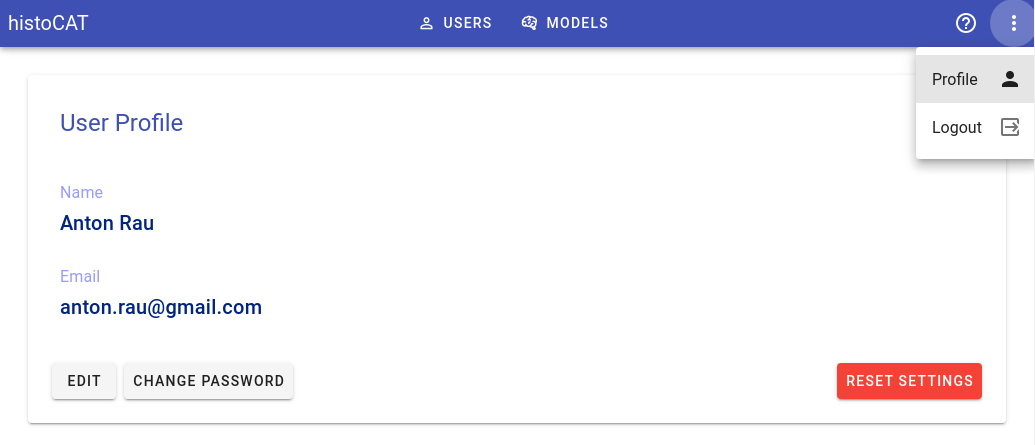
Info
By clicking RESET SETTINGS button you can reset all settings stored in the browser to their default values. This will reset login token as well, so you have to re-login afterwards.